Presenting On-Site or Remote?
It is important for us to have knowledge about on-site or remote presentations. IF you have changed your participation, please let us know as soon as possible to ddi2022@meetx.se.
Conference Platform
The conference platform used for the DDI conference is called OnAIR and it is a web-based platform, you don’t need to download any software. There will also be a conference app available. All delegates will get access to the platform 18 October.
How do the participants ask questions to you as a presenter?
- Participants ask written questions via the congress platform OnAIR or orally on-site
- The chair selects and reads the written questions from the on-line delegates or picks up some question from on-site audience (you as a presenter do NOT have to read the questions from the delegates).
- We encourage you as presenters to after the presentation go back to the chat to check if any questions were unanswered, and potentially answer them there (or contact the person asking, if named, directly)
Recordings and available material on the platform
We will record all presentations – both those on-site and those performed remotely. Recordings will be available to all registered DDI delegates on the platform until 31 December 2022. The platform is available for registered delegates of DDI 2022 only. In addition, an abstract book, including your poster, will be published at the conference website.
Oral Presentations
All oral DDI presentations will be presented in parallel sessions with presenters in each session. Each session will be led by the session chair.
Oral presentations are to be a maximum of 15 minutes, followed by 5 minutes of discussion/question from the audience.
Please ensure that your presentation is maximum 15 minutes.
There will be “time cards” shown by the session chair when you are getting close to the end, and when you are out of time. For on-line presenters, oral/audio information will be used instead of the time cards.
Handing in a pdf of the presentation
We want to collect pdf versions of all presentations – both those presented on-line and those presented on-site. These will be shared together with the abstract pdfs in the on-line proceedings on the DDI website.
Please send the pdf to ddi2022@meetx.se before 11 October.
For on-site presenters
Presentation file
You will provide your presentation as a Microsoft PowerPoint to us in advance of the conference. Please send the ppt to peter.berkefalk@avprovider.se before 11 October.
Please only use characters from the English alphabet and refrain from using any unusual symbols. Name your presentation starting with the session number and name and then your last name. eg. “1.1 Driver Monitoring I – Smith.pptx”. If possible, try to embed videos into your presentation file. If this is not possible, make sure your presentation file and linked files are in the same folder.
Projector format
The standard format of the projectors in the conference rooms will be 16:9 (wide screen). The default slide size in PowerPoint 2016 is widescreen (16:9), for earlier versions of PowerPoint it might be necessary to manually change this. Change the slide size from standard (4:3) to widescreen (16:9).
On-Site computers
There will be a computer, PC, in each session room. It is not possible to use your own computer. The presentation shall be in ppt.
Videos should be embedded in the presentation file if possible. When presenting, you will be able to see your presentation in ”presenter mode”. There will be a laser pointer/slide-shifter connected to the computer for you to use. There will also be a physical timer that you can use if you want (preset for 15 minutes, for you to start when you start the presentation).
In order to avoid any problems with your presentation please make sure that your presentation is well prepared, and fulfills the requirements below.
Software specifics
PC: Includes Microsoft Office 2016 and Windows 10.
The following file formats are supported: *.ppt *.pps *.pptx *.ppsx
Speakers preview/ready room – Kelvin
There will be a speakers preview/ready room on-site where you can test your presentation on a PC. There will also be technical assistance, if you for example need to do any late changes, available in this room between the following times:
Wednesday, October 19
08:15-09:00
10:45-11:15
12:45-15:00
16:45-17:15
Thursday, October 20
08:15-10:00
12:00-14:15
When it is time to present
Before your session starts, get in touch with your session chair. If you are first in the session, make sure you get your microphone in time for the session to start. If you present later, ensure you get your microphone during the time the author before your presentation presents.
For remote presenters
Send in a back-up video of your presentation
Although the on-line presentations are to be done live (also for remote presenters), we will require all on-line presenters to send us a video where they have recorded their presentation on beforehand. This will only be used as a backup if there are technical difficulties with the live presentation.
Send it as a .mp4 file (size 1280x720px). Name the video starting with the session number and name and then your last name. eg. “1.1 Driver Monitoring I – Smith.pptx”.
Please use sprend.com or similar to share the file.
Please send this to peter.berkefalk@avprovider.se before 11 October.
Presenting remotely
You will present via Zoom. A Zoom link will be sent to you from our technical partner “AV Provider” on 18 October, please connect to the meeting/session a few minutes (preferably at least 10 min) before. A Zoom technician will assist you when you are in the meeting.
You will be introduced by the session chair but should start to share your presentation (in Zoom) as soon as the previous presenter is done. Make sure your presentation is in order and that it is the correct one. It is the session chair that chooses and reads the questions – both from the on-line chat and from the audience. You do not need to do that.
Make sure you have a good internet connection and please use headphones when presenting (for improved sound quality).
When you are not lecturing, you watch other sessions via the platform OnAIR and are logged out of zoom. You get a separate login to the platform sent to you 18 October.
Make sure you have the right time scheduled for your presentation. The conference is using Central European Summer Time (CEST).
Technical instructions
You will on 18 October get an email with a Zoom link for you to connect to when holding your presentation. The link is personal so do not share it with anyone. Your presentation will be live, and you need to use both camera and sound from your own computer. If you want to have for example a PowerPoint to support your speech, then you share your own screen as in a digital meeting.
Things for you to prepare before starting the presentation
- Have a good internet connection.
- Good light pointing towards your face, lamp or natural light from a window.
- Raise your webcam. Put some books under your laptop or use a laptop stand so that the camera is straight in front of you.
- Use a headset with a microphone to prevent unwanted noise.
- Print out your presentation or use two screens if you want to see notes or the next slide
- When you are LIVE – Talk into the camera on the computer – then it will be the best experience for those who watchAll presentations will be recorded (also your live presentation) and made available to all DDI2022 participants.
Test-call
We would like all remote presenters to call in and make a test-call. Please choose a time that suits you and make a booking in your calendar. Our technical partner “AV Provider” will send the meeting link to you.
Tuesday 18 October AM 8.30 (CEST)
Tuesday 18 October PM 4.00 (CEST)
Questions?
For further questions, please don’t hesitate to contact us by e-mailing: ddi2022@meetx.se